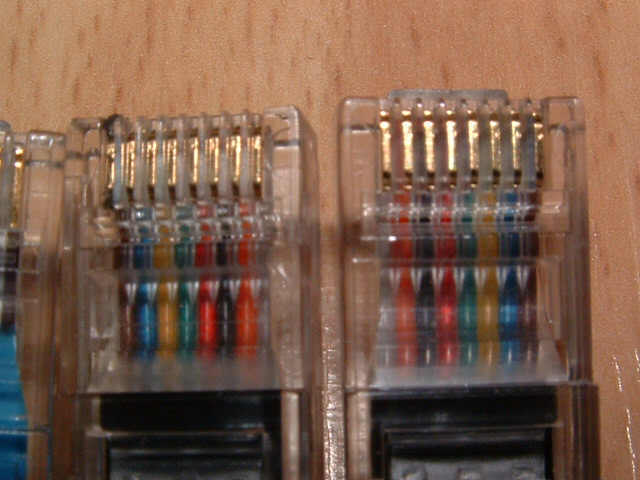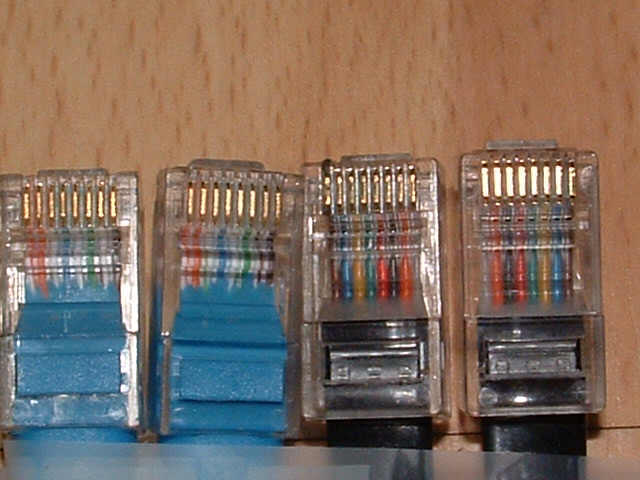Cisco Console Cables – Made for most Cisco Devices
I now make
these cables in 2 different configurations:
| Grey RJ45-DB9 Adapter |
This adapter is made to the
'Cisco Standard' using a rolled cable. If you are studying for
CCNA you know a rolled cable is different than most any other cable out
there. The pins on both ends of the cable are 'rolled' so they are exact
opposites. In other words – Pin 1 on one end maps to Pin 8 on the other
end. These rolled cables have very limited use but are what all
the books and study material will tell you that you need in
order to make a Console connection to a Cisco device. |
| Black RJ45-DB9 Adapter
|
This adapter has been built in a
special way. This adapter will work on ANY router that a normal
Cisco console kit (RJ45-DB9 Adapter and Rollover cable) will work on
– however it eliminates the requirement for a rolled cable. In
other words using this special RJ45-DB9 Adapter, you will be able to
use any Ethernet Patch cable (for example) to access the console
port of your Cisco Routers and Switches! This is very convenient –
you need not worry about loosing your rollover cable because you can
use ANY straight-thru cable (w/ RJ45 plugs on the ends). Another
plus is the ability to route several cables from several Console
ports to your terminal device – if you need to access the
console port of Router1 simply plug that cable into the Adapter.
Since Ethernet Patch cables are easy to come by, you can route the
cable – tag the ends (Router1, Router2 etc) and simply plug
the correct cable into the adapter w/o ever leaving your chair!
Saves a lot of time, hastle, and $$$ (much cheaper than purchasing a
Terminal Server such as a 2511 or 2509 Router!) |
|

This
Blue cable is an Ethernet Patch cable. You can see that both ends
have the wires in the same order. Look at the colors of the wires
from left to right – You see Orange on the extreme left of
both ends, and Black on the extreme right of both ends. This
would NOT work with Cisco's adapter however it WILL WORK with my
specially pinned adapter.
|
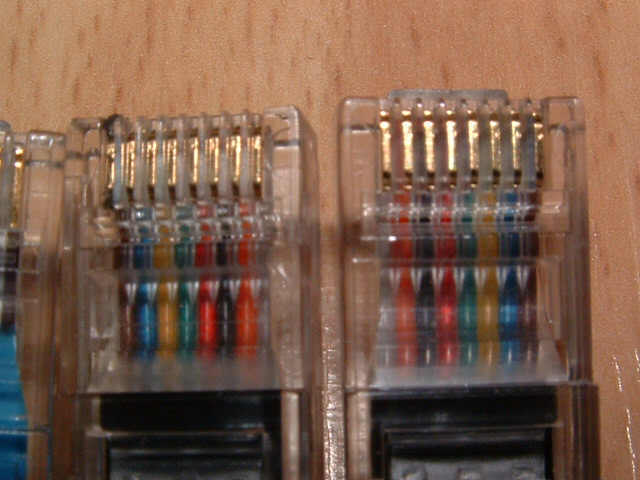
This
black cable is a ROLLOVER cable. Notice that the inside wires are
both Orange and if you follow the cables outward from there they
go in order (from the middle out)
|
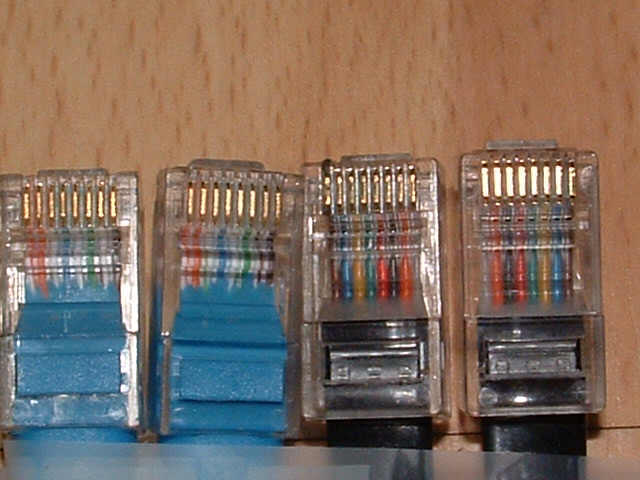
Side
by Side – you see the blue cables are identical left to
right – while the black cables are opposites.
|
Remember that
Either setup should work with any router that uses Cisco's
RJ45-DB9 Adapter and a Rolled Cable (for example – the
following routers and switches have all been tested: Cisco 1600,
1700, 2500, 2600, 3600, 4000, 4500, 4700, UBR 924, Catalyst 2900, 3500, 3550, etc)